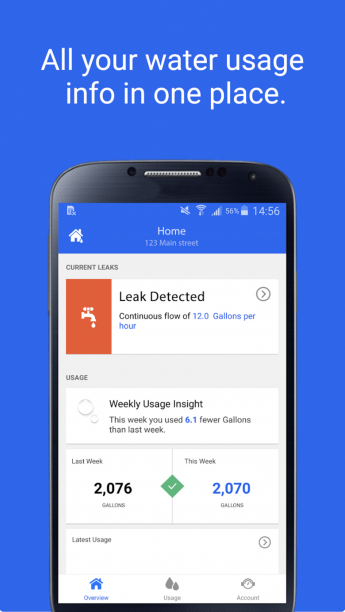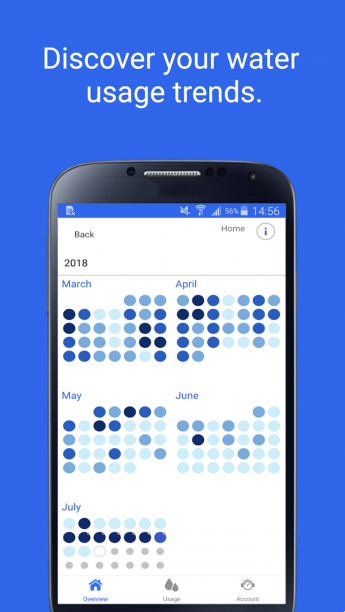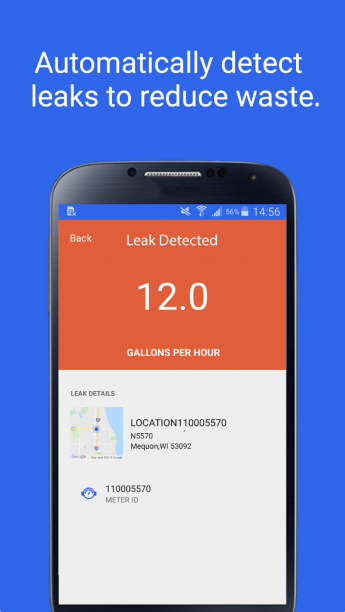For Garden City Park Water District customers with cellular meters, it is easy to know how much water your home or business is using. Simply create a profile at EyeOnWater , or sign into your existing EyeOnWater account on your phone, mobile device or desktop and you will be able to monitor your water usage hourly, daily, weekly, monthly or yearly. When creating a new EyeOnWater account, enter your account number as it shows on your bill without any dashes.
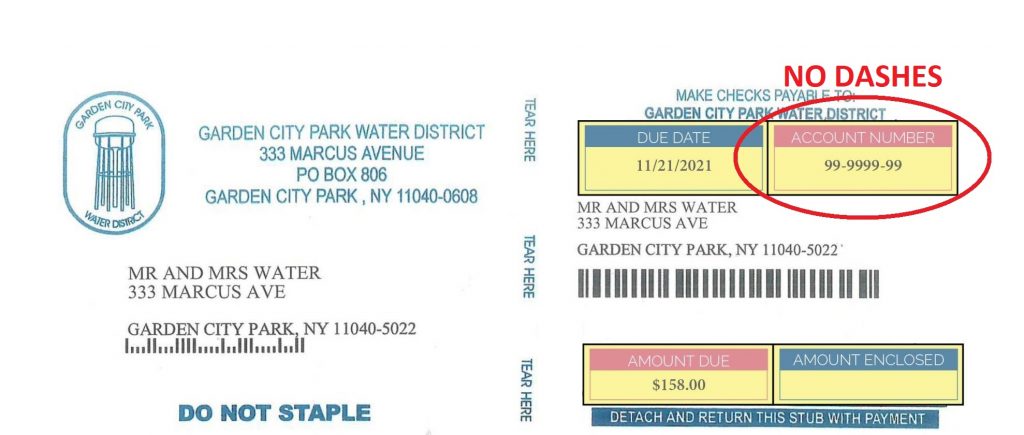
(example of top portion of water bill)
Eye on Water can be a key water conservation tool. First, make sure you set a leak alert as part of your Eye on Water Monitoring. This will give you valuable information regarding leaks as it will alert you when flow has been detected every hour in a 24-hour period. Second, if you have a sprinkler system, note how much water it “typically “ uses and check frequently to see if your water use on irrigation days approximates that number. This will allow you to pick up on and rectify sprinkler system leaks quickly thus reducing the amount of water going to waste. Remember, many sprinkler leaks only occur when the sprinkler system is on so you will not get an alert because water has not been in use for 24 hours straight. Learn more about leak detection.
Download the EyeOnWater app from Apple and Google.
Learn how to Create an EyeOnWater account.
Learn how to set leak alerts in EyeOnWater.
Watch this video for an overview of EyeOnWater.com.